Unity Tutorial 11
Unity tutorial week 11 is the same as week 10
In this unity tutorial I had to make a mouse clicking/shooting game so that when the mouse clicked on a specific object that the object would disappear, while having certain objects be good and having varying scores and a bad object which will deduct points. To start we downloaded the assets from the unity store, dragged the objects from the library and renamed them. We then added components and made then objects into prefabs. Then I created a piece of code so that the objects where thrown up in the air and were kept on a loop so they constantly respawned. I also had to make the objects be destroyed when clicked on. I then had to make a score tracking system so I then imported TMP essentials, renamed the text and wrote some code so that each object had differing value, that an explosion would occur when an object was clicked on. Finally I had to make it so that when a bad object was missed that it would cause a game over and that when the words game over appeared that the objects would no longer spawn in. I also added a restart button so that you can start the game again if the game over appears.


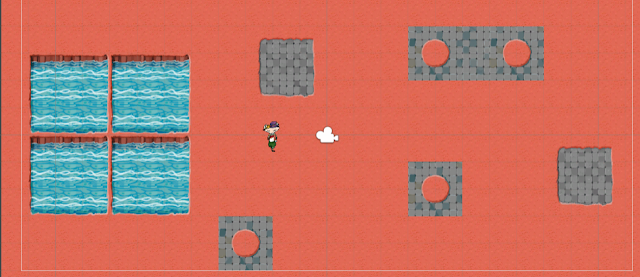

Comments
Post a Comment