Unity Tutorial 02
In the unity tutorial today, I started my work on my first 2D adventure game. As this was my first time doing a 2D game, there was a need to to set up this game differently from the other 3D games that I made. Firstly I opened up Unity Hub to download the assets that I needed however, this game needed a newer version of unity for it to work, so I installed the newer version and continued to open up the project. As I went through the tutorial, it just covered the layout of the scene and such. Next I started to write my first lines of code of my new project. I downloaded a photo from the tutorial page and made it into a game object, then I wrote some lines of code on it so that it can now move. After that I adjusted the code so that it could move left and right when I input the commands on the keyboard, I also added vertical movement too and made the character move a bit faster. I then focused on the surroundings themselves, which meant I had to create a tile pallet and the split up some imported sprites to make them into tile pallets too, which I did and then went on to create a world to start off with.
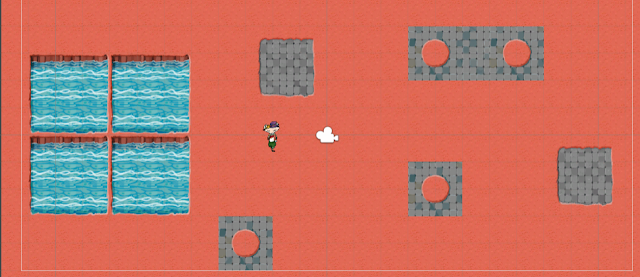



Comments
Post a Comment