Unity Tutorial (05)
In this Unity Tutorial I was tasked with creating some basic animation for the enemy robot and for the player character Rudy. This task was on of the longer ones as it involved me going back and forth in the project window to receive the required animations from the animation folder and then add them to my project. To give an idea of what I needed to do was first take the premade animations in the folder and place them in the animator window so that I could then spread them across the frames. I repeated this process four times in total, one for each direction the robot can face. Then I wrote down some code for the the animation too and pressed play to test it out. It worked the robot had animation when it walked. Now I needed to do the player animation which was a lot easier as most of it was already done, the only major thing I needed t do was input some code and after that it was all working, both characters where animated and I had done what I set out to do. I found this tutorial interesting as I could see just how much work can go into the simplest of game animations.
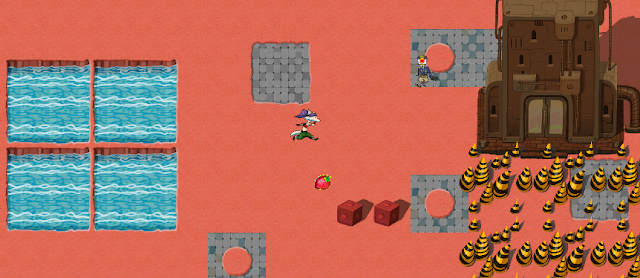

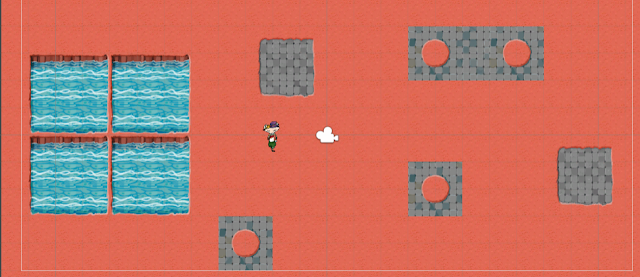

Comments
Post a Comment